What does this look like? You've heard of the escape room, digital breakouts, and even the whole bitmoji classroom craze. Well, this is that, kind of, with a twist!
This year I didn't want to give a long and drawn out escape room. I polled my students for feedback and they literally split the polls in half with their replies. Half wanted to complete an escape room for their final exam while the other half wanted a digital form or to take the exam on some interactive tool. I just wasn't up for putting all the brain power behind building something fancy this go around. So, in comes an escape scene. Instead of building a complete notebook in Microsoft OneNote, I decided to use a few tools for a scene in PowerPoint.
I had to think of a scene, and to be totally honest, I just did a Google search for "town." Our most recent clip chat/ movie talk (when I find a YouTube video and pause it on main scenes to discuss in Spanish) was called, "The Wish Granter," so what better way to close out the exam than with some personalized scenario of getting out of town on a wish.
I only recorded five questions! Seriously. Only five for the entire final exam. But the crazy part is students had to click all over town on the images to find my hidden videos with hints. In each video I asked a question from the content we'd covered. Students had to reply to the video and also uncover the hidden message. And to cross check myself for you know the slicksters, I even put a page in their class notebooks to answer a few questions of my own. Call me a fact checker! LOL
Anywho, I'm attaching the link to the PDF for your viewing and clickable pleasure. I hope you enjoy the escape scene and get some ideas for what you could do!
#notjustaclassroomblog
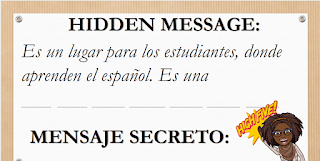



No comments:
Post a Comment